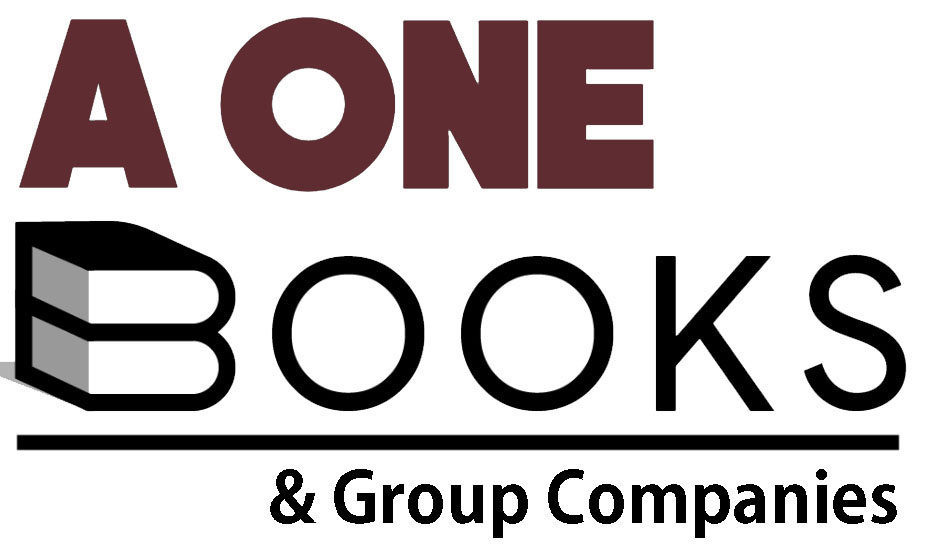General Information
Our standard delivery time is 1 week from the date of purchase. You can expect to receive your order promptly within this timeframe.
Open Your Web Browser: Launch your preferred web browser (such as Google Chrome, Mozilla Firefox, or Safari).
Visit the A-one Books Website: Type the URL of A-one Books’ official website into the address bar and press Enter to navigate to the site.
Navigate to the Catalog or Search Feature: Look for sections like “Catalog,” “Books,” or “Search.” These sections typically allow you to browse or search for specific books.
Browse or Search for the Book:
- Browsing: If there’s a “Catalog” or “Books” section, explore the available titles by genre, author, or other filters.
- Searching: If the website has a search bar, enter the title, author, or keywords related to the book you’re looking for and click the search button.
Click on the Book Title: Once you’ve found the book you’re looking for, click on its title or cover image to access its detailed information.
View Book Details: On the book’s dedicated page, you should see detailed information such as the book’s title, author, synopsis, cover image, ISBN, publication date, and any available purchasing options.
Purchase or Gather Information: If you’re interested in purchasing the book, the website should provide links to online retailers or instructions on how to order. If you’re simply seeking information, you can read the book’s synopsis, author biography, and any additional details provided.
Contact Support (If Needed): If you’re having trouble locating the book or need further assistance, look for a “Contact Us” or “Support” section on the website. Here, you can find information on how to get in touch with the A-one Books team for help.
Contact A-one Books Customer Support: Visit the A-one Books website and navigate to the “Contact Us” or “Customer Support” section. There, you should find information on how to reach out to their support team.
Explain Your Request: Get in touch with their customer support through the provided contact details. Explain that you’d like to replace a book from your order and provide them with the necessary information, such as your order number, the title of the book you want to replace, and the reason for replacement.
Follow the Support Team’s Instructions: The customer support team will guide you through the process of replacing the book. This might involve returning the original book, receiving a return label, selecting a replacement book, and confirming any price differences.
Confirm the Replacement: Once the details are sorted out, confirm your replacement choice with the support team. They will guide you on any additional steps, such as payment adjustments or shipping arrangements.
Receive Your Replacement: Follow the provided instructions for receiving your replacement book. This could include tracking information, estimated delivery times, and any other relevant details.
Depending on the book’s availability and shipping details, you’ll receive your special order within the specified timeframe.
If you’re looking to check your order details, you would typically need to do so through your account on the A-one Books website or by contacting their customer support directly. They should be able to provide you with the most accurate and up-to-date information regarding your orders.
Please refer to the A-one Books website or contact their customer support for assistance with checking your order details.
Find the Contact Information: Look for the contact information for A-one Books on their official website. This may be under a “Contact Us” or “Customer Support” section.
Dial the Phone Number: Use the provided phone number to call their customer support or sales team.
Speak to a Representative: Once your call is connected, you’ll likely be speaking to a customer support or sales representative. Inform them that you’d like to place an order over the telephone.
Provide Book Details: Share the details of the book you want to order. This could include the book’s title, author, ISBN (if available), and any other relevant information.
Confirm Order and Payment: The representative will guide you through confirming the order details and providing payment information. Make sure to double-check all details before finalizing the order.
Receive Order Confirmation: Once the order is processed, the representative should provide you with an order confirmation number, estimated delivery time, and any other relevant information.
Make Payment: Follow the instructions provided by the representative to complete the payment for your order. This might involve providing credit card details or arranging another form of payment.
Wait for Delivery: After the payment is processed, you’ll need to wait for the estimated delivery time for your order to arrive.
Products & Services
Accordion Content